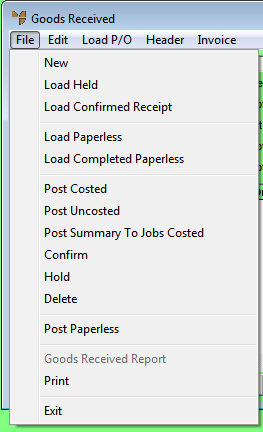
Once you have finished processing a goods received batch, you can post it as costed or uncosted, hold it, confirm it, or print a Goods Received Report, among other things. These options are available under the FILE menu on the Goods Received screen.
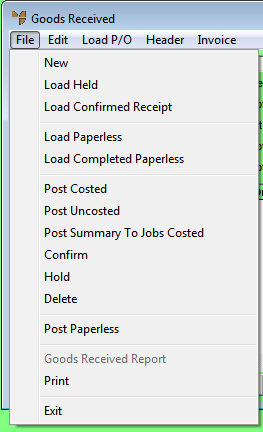
|
|
|
Technical Tip
|
Complete the goods received batch by performing one of the following actions on the Goods Received screen: